Aiwa Z-R325 Instructions d'exploitation
Naviguer en ligne ou télécharger Instructions d'exploitation pour Lecteurs de cassettes Aiwa Z-R325. Aiwa Z-R325 Operating instructions Manuel d'utilisatio
- Page / 76
- Table des matières
- MARQUE LIVRES




- Toll Free I-800-BUY-AIWA 1
- TABLE OF CONTENTS 2
- PRECAUTIONS 3
- CONNECTIONS 4
- CONNECTING AN OUTDOOR ANTENNA 5
- REMOTE CONTROL 5
- BEFORE OPERATION 6
- SETTING THE CLOCK 6
- ADJUSTING THE SOUND 7
- FRONT SURROUND SYSTEM 8
- MANUAL TUNING 8
- PRESETTING STATIONS 9
- BASIC OPERATIONS 10
- RANDOM PLAY 11
- REPEAT PLAY 11
- PROGRAMMED PLAY 11
- BASIC OPERATIONS ~ 12
- CONTINUOUS PLAY 13
- BASIC RECORDING 14
- DUBBING THE WHOLE TAPE 15
- DUBBING A TAPE MANUALLY 15
- Al EDIT RECORDING 16
- PROGRAMMED EDIT RECORDING 17
- MICROPHONE MIXING 18
- KARAOKEPROGRAMS 19
- SETTING THE TIMER 20
- SETTING THE SLEEP TIMER 21
- CONNECTING OPTIONAL 21
- EQUIPMENT 21
- LISTENING TO EXTERNAL 22
- CARE AND MAINTENANCE 22
- SPECIFICATIONS 23
- 23 ENGLISH 24
- PRECAUCIONES 27
- CONEXIONES 28
- CONTROL REMOTf3 29
- “’’\%<:<: 29
- ANTES DE LA OPERACION 30
- PUESTA EN HORA DEL RELOJ 30
- AJIJSTE DEL SONIDO 31
- SISTEMA DELANTERO DE 32
- SONIDO AMBIENTAL 32
- SINTONIZACION MANUAL 32
- PREAJUSTE DE EMISORAS 33
- 11# 34
- 9 ESPANOL 34
- REPRODUCTION ALEATORIA 35
- REPETITION DE REPRODUCTION 35
- REPRODUCTION PROGRAMADA 35
- OPERACIONES BASICAS 36
- REIWIDUCCION CONTINUA 37
- GRABACION BASICA 38
- GRABACION CON EDICION Al 40
- GRABACION CON EDICION 41
- MEZCLA MICROFONICA 42
- PROGRAMAS DE KARAOKE 43
- AJUSTE DEL TEMPORIZADOR 44
- AJUSTE DEL TEMPOFUZADOR 45
- PARA DORMIR 45
- ——.—.-— 46
- ESPECJFICACIONES 47
- GUIAPARALASOLUCIONDEPROBLEMAS 48
- INDICE DE LAS PARTES 48
- ?go0ti4?74iw 49
- TABLE DES MATIERES 50
- CONNEXIONS 52
- TELECOMMANDE 53
- REGLAGE DE L’HORLOGE 54
- REGLAGE DIJ SON 55
- SYSTEMESURROUND AVANT 56
- ACCORD MANUEL 56
- MEMORISATION DE STATIONS 57
- OPERATIONS DE BASE 58
- LECTURE ALEATOIRE 59
- LECTURE REPETEE 59
- LECTURE PROGRAMMED 59
- LECTURE CONTINUE 61
- ENREGISTREMENT DE BASE 62
- DUPLICATION MANUELLE D’UNE 63
- CASSETTE 63
- DUPLICATION DE LA TOTALITE 63
- D’UNE CASSETTE 63
- ENREGISTREMENT AVEC 64
- MONTAGE ET CALCUL DU TEMPS 64
- ENFHHSTREMENT AVEC 65
- MONTAGE PROGRAMME 65
- MIXAGE AVEC MICROPHONE 66
- PROGRAMMED DE KARAOKE 67
- REGLAGE DE LA MINUTERIE 68
- LA MINUTERIE 69
- ECOUTE DE SOURCES EXTERNES 70
- SOINS ET ENTRETIEN 70
- EN CAS DE PROBLEME 72
- NOMENCLATURE 72
- COPYRIGHT 76
Résumé du contenu
86-NF5-903-219962607 DKY-UFor Assistance And InformationC~llToll Free I-800-BUY-AIWA(United States and Puerto Rico)
BASIC OPERATIONSLOADING DISCSRANDOMREPEAT0-9,+1oPress the CD button, then press the= OPENICLOSEbutton to open the disc compartment. Load disc(s)with t
RANDOM PLAYAll the tracks on the selected disc or on all the discs can beplayed randomly.Press the RANDOM button on the remote control.RANDOM lights u
BASIC OPERATIONS ~TAPEI+bDECKDIRECTION/PRESET4+ DOWN# upDOLBYAREV MO .= _._.Deck 1Deck 2INSERTING TAPES● On deck 1, tapes are always played back on bo
CONTINUOUS PLAY—— ._ ””___ __ .—.—.—After playback on one deck finishes, the tape in the other deckwill start to play without interruption.1234Insert
BASIC RECORDINGThis section explains how to record from the tuner, CD player, orexternal equipment.,___ ._4\-——_:“,- _—_.,)... __ ___ j .._ ._ —–-–..
DUBBING A TAPE MANUALLYDUBBING THE WHOLE TAPEPreparation● Set the tape to the point where recording will start.● The reverse mode is automatically set
Al EDIT RECORDINGThe Al edit function enables CD recording without worrying abouttape length and track length. When a CD is inserted, the unitautomati
PROGRAMMED EDIT RECORDING3,754,5582❑,E+Programmed edit function enables CD recording while checkingthe remaining time on each side of the tape as the
MICROPHONE MIXING2VOCAL FADERIMULTIPLEX——. ,.— .—,-Two microphones (not supplied) can be connected to this unit,allowing you to sing along to music so
KARAOKEPROGRAMSBefore or during CD play, you can reserve up to 15 tracks to beplayed after thecurrenttrack. Each reservation iscleared whenit finishes
wM@Az!2zaz4dt@asi%e@s+2.i2#zTABLE OF CONTENTSCongratulations on your purchase of an Aiwa Stereo System.To optimize the performance of this system, ple
SETTING THE TIMER12,431,26The unit can be turned on at a specified time every daybuilt-in timer.PreparationMake sure the clock is set correctly, (See
SETTING THE SLEEP TIMERThe unit can be turned off automatically at a specified time.Use the remote control.1Press the SLEEP button.2 Within 4seconds,
LISTENING TO EXTERNALSOURCES‘--_—–_ ._.g— ———--’._. — ——-To play equipment connected to the VI DEO/AUX jacks, proceedas follows.1 Press the VIDEO/AUX
Speaker system SX-ANV8000SPECIFICATIONSMain unit CX-NV8000FM tuner sectionTuning rangeUsable sensitivity (IHF)Antenna terminalsAhrl tuner sectionTunin
TROUBLESHOOTING GUIDE PARTS INDEX[f the unit fails to perform as described in these Operating Instructions about each part on the main unit or remote
P%ti@@i3tl@riwh% tm” s@c2AYts4/4tttwAiwa’s Front 180° Speaker System providesexcellentsound balance for true stereoreproduction from any listening ang
aw64?#baL4a?#wea%-t?aAt6#aEnhorabuena por haber adquirido un sistema estereo Aiwa.Para optimizar Ias prestaciones de este sistema, tome el tiemponeces
PRECAUCIONESLea cuidadosa y completamente el manual de instruccionesantes de utilizar la unidad, Asegtirese de guardar el manual deinstrucciones para
CONEXIONESAntes de conectar el cable de alimentacion de CALa tension nominal de su unidad, mostrada en el panel trasero,es de 120 V. Asegurese de que
34Conecte Ias antenas suministradas.Conecte la antena de FM a Ios terminals FM 75 Cl, y la antenade AM a Ios terminals AM LOOP.Antena de FM======+—CON
PRECAUTIONSRead the Operating Instructions carefully and completely beforeoperating the unit. Be sure to keep the Operating Instructionsfor future ref
ANTES DE LA OPERACION 11IIJIJui)-————_. _____ ——.—--\————-)PUESTA EN HORA DEL RELOJCD1,32Para encender la unidadPulse uno de Ios botones de funcion (T
AJIJSTE DEL SONIDOSus altavoces constan del sistema frontal de 180°, con altavocesunidireccionales y altavocesde sonido ambiental incorporadosorientad
SISTEMA DELANTERO DESONIDO AMBIENTALFRONT,____ __.–———-SURROUNDEl Sistema delantero de sonido ambiental utiliza un DSP(procesador de seiral digital),
PREAJUSTE DE EMISORASEsta unidad puede almacenar un total de 32 emisoras. Cuandoalmacene una emisora, a esa emisora se Ie asignara un numerode preajus
11#-----RANDOMREPEAT0-9,+10INTRODUCTION DE DISCOSPulse e! boton CD, y Iuego pulse el boton = OPEN/CLOSE para abrir el compartimiento de IOSdiscos.Intr
REPRODUCTION ALEATORIATodas Iascanciones deundisco seleccionadodiscos podran reproducirse aleatoriamente.Pulse el boton RANDOM del control remoto.RAND
OPERACIONES BASICASPlatina 14PDIRECTION/PRESET- DOWNw upPlatina 2INSERCION DE CINTAS● En la platina 1, Ias cintas se reproduce siempre por ambascaras,
REIWIDUCCION CONTINUADespues de terminar la reproduction en una platina,1la cinta dela otra platina empezara a reproducirse sin interruption7234Insert
GRABACION BASICAEsta seccion explica como grabar del sintonizador, delreproductor de discos compactos o de equipos exteriors.-—- .—A1k+.-.-ItB,Z~.—_.
COPIADO MANUAL DE UNA CINTA COPIADO IDET(IDA LA CWdTAPrer3araci6n* Ponga la cinta en el punto donde vaya a empezar la grabacion.* El modo de inversion
CONNECTIONSBefore connecting the AC cordThe rated voltage of your unit shown on the rear panel is120 V AC. Check that the rated voltage matches your l
GRABACION CON EDICION Al34562*, La funcion de edition Al permite grabar discos compactos sinpreocuparse de la duration de la cinta y de Ias canciones.
GRABACION CON EDICIONPROGRAMADA3,754,5582+4❑La funcion de edition programada permite grabar discoscompactos mientras se comprueba el tiempo restante d
MEZCLA MICROFONICAVOCAL FADER/MULTIPLEX-— __ ________12J------ __i--—.__. —_ ——-1A esta unidad podran conectarse dos microfonos (nosuministrados), per
*2 Para cambiar el canal silenciado de la funcion derntiltiplexCuando se seleccione multiplex, “MPX-L” se visualizara durante3 segundos y cambiara al
AJUSTE DEL TEMPORIZADOR12,431,26La unidad podra encenderse a la hors especificada todos Iosd(as gracias al temporizador incorporado.PreparationAsegure
AJUSTE DEL TEMPOFUZADORPARA DORMIR12La unidad se podra apagar automaticamente despues detranscurrido un tiempo especificado.Utilice el control remoto,
ESCUCHA DE FUENTES DESONIDO EXTERNAS1\:_..-___.._.-__.il“ Y--- ---4’---=4m-nn[7A J——.—.-—-__.,_-———Para hater la reproduction en el equipo conectado a
ESPECJFICACIONESUnidad principal CX-NV8000Seccion del sintonizador de FMGama de sintonizacion87,5MHz a 108 MHzSensibilidad util (IHF)13,2 dBfTerminals
GUIAPARALASOLUCIONDEPROBLEMASINDICE DE LAS PARTESSi la unidad no funciona como se describe en este manual deinstrucciones, compruebe la guia siguiente
Pi&c4@tidw24waft7du.&ue4ai?&4@wa!8?go0ti4?74iw731 sistema de altavoces delantero de 180° deAiwa proporciona un eqzzilibrio excelente delso
3 Connect thesupplied antennas.Connect the FM antenna to the FM 75 Q terminals and theAM antenna to the AM LOOP terminals.FMantenna—Z======CONNECTING
TABLE DES MATIERESFelicitations pour votre achat d’une chatne stereo Aiwa.La lecture de ce mode d’emploi vous permettra de mah’iserl’Utilization et d’
PRECAUTIONSLire Ie mode d’emploi attentivement et completement avantd’utiliser I’appareil. Garder Ie mode d’emploi pour toute referencefuture. Tous Ie
CONNEXIONS7Connecter I’enceinte droite a I’appareil principal.Avant de brancher Ie cordon secteurLa tension nominale d’alimentation secteur de I’appar
34Connecter Ies antennes fournies.Connecter I’antenneFM aux bornes FM 75 Q et I’antenneAM aux bornes AM LOOP.Antenne FM~v~CONNEXION D’UNE ANTENNE EXTE
AVANT LWTILISATION,_,————--:” .___—.Pour mettre I’appareil sous tensionAppuyer sur une des touches de fonction (TAPE, TUNER,VIDEO/AUX, CD).La lecture
REGLAGE DIJ SONLes enceintes acoustiques sent munies d’un systeme frontal adiffusion sonore sur 180° par des haut-parleurs unidirectionnelset de haut-
SYSTEMESURROUND AVANTACCORD MANUELFRONTSURROUNDLesystemesurround avantestmunid’un processeurnumeriquedesignaux(DSP) pour ameliorerl’effet de son surro
MEMORISATION DE STATIONS- P---- 1- !– - --=-!!0-9,+1 oL’appareil peut memoriser un total de 32 stations. Quand unestation est memorisee, un numero de
OPERATIONS DE BASERANDOMREPEAT0-9,+1 oMISE EN PLACE DE DISQUESAppuyer sur la touche CD, puis appuyer sur latouche k OPEN/CLOSE pour ouvrir Iecompartme
LECTURE ALEATOIREToutes Ies plages du disque selectionne ou de tous Ies disquespeuvent ~tre Iues clans un ordre aleatoire,Appuyer sur la touche RANDOM
BEFORE OPERATIONSETTING THE CLOCK-——._ __—— .——_--———___ .._ ——— -To turn the unit onPress one of the function buttons (TAPE, TUNER, VIDEO/AUX,CD).Pla
OPERATIONS DE BASELECTURE D’UNE CASSETTEMettre une cassette en place,1 –.–&-_—-Platine 1JPlatine 2MISE EN PLACE DE CASSETTES~Avec la platine 1, Ie
LECTURE CONTINUEUne fois que la lecture sur une platine est terminee, la lecturede la cassette de I’autre platine demarre saris interruption.1234Inser
ENREGISTREMENT DE BASECette partie explique comment enregistrer a partir du tuner, dulecteur de disques compacts ou d’un appareil externe.APreparation
DUPLICATION MANUELLE D’UNECASSETTEDUPLICATION DE LA TOTALITED’UNE CASSETTEPreparation● Bobiner la cassette jusqu’a I’endroit ou on veut demarrerI’enre
ENREGISTREMENT AVECMONTAGE ET CALCUL DU TEMPSLa fonction montage et calcul du temps permet d’enregistrer apartir de disques compacts saris se preoccup
ENFHHSTREMENT AVECMONTAGE PROGRAMME3,754,5582❑La fonction montage programme permet d’enregistrer a partirde disques compacts tout en contr61ant Ie tem
MIXAGE AVEC MICROPHONE2VOCAL FADEPJMULTIPLEX~==__–_ Q—. —_.. _—-—_._ ——— -Pour chanter avec accompagnement par une source musicale,on peut brancher de
Quand orI utilise la telecommandeAppuyer sur la touche KARAOKE,~● Les fonctions VOCAL FADER risquent de ne pas fonctionnercorrectement avec Ies disque
REGLAGE DE LA MINUTERIE12,431,26Avec la minuterie integree, I’appareil peut iMre mis sous tensionchaque jour a I’heure specifiee.PreparationS’assurer
REGLAGE DE LA MINUTERIEIYARRET12La minuterie d’arret permet de mettre I’appareil hors tensionautomatiquement au bout d’un temps specifie.Utiliser la t
ADJUSTING THE SOUNDYour speakers feature the Front 180” system with uni-directionalspeakers and built-in surround speakers pointed inward at anglesof
ECOUTE DE SOURCES EXTERNES)—_ .,Pour utiliser I’appareil connecte aux prises VI DEO/AUX, procederde la maniere suivante.7Appuyer sur la touche VIDEO/A
SPECIFICATIONSAppareii principal CX-NV8000Partie tuner FMPlage d’zrccmrdSensibilih4 utile (IHF)Bornes d’antennePartie tuner AMPlage d’accordSensibiIit
EN CAS DE PROBLEMENOMENCLATURESi I’appareil ne fonctionne pas comme decrit clans ce moded’emploi, controller Ie guide suivant.GENERALITIESII n’y a pas
duz 1$’0°Les enceintes acoustiques Aiwa & diffusion sonorefrontale sur 180° donnent un excellent eq-uilibresonore pour une vraie reproduction ster
NOTEThis equipment has been tested and found to comply with thelimits for a Class B digital device, pursuant to Part 15 of the FCCRules. These limits
FRONT SURROUND SYSTEMMANUAL TUNING—___ ._j_ ..——-----.———__ _____. _——.—The front surround system uses a DSP (Digital Signal Processor)to enhance the
PRESETTING STATIONSThe unit can store a total of 32 preset stations. When a stationis stored, a preset number is assigned to the station, Use theprese
Plus de documents pour Lecteurs de cassettes Aiwa Z-R325
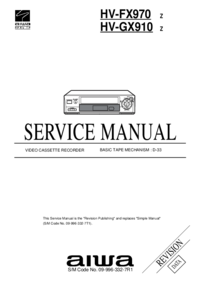


 (74 pages)
(74 pages)







Commentaires sur ces manuels